Firefox DNS over HTTPS: Excluded Domains and Broken Websites
Updated firefox and you are no longer able to access certain domains? Intranet DNS stopped working? Here's how to fix it in 60 seconds.

Many of us have clicked the "enable DNS over HTTPS" button when launching Firefox after it's update. DNS over HTTPS makes DNS look-ups fast and secure.

It has benefits:
DoH improves privacy by hiding domain name lookups from someone lurking on public WiFi, your ISP, or anyone else on your local network. DoH, when enabled, ensures that your ISP cannot collect and sell personal information related to your browsing behavior. [Firefox DNS over HTTPS]
But also some issues:
However, if you have domains that aren't accessible by the public internet, like most organiztions do for employee portals and other private intranet sites, then you'll want to add those domains to the exclusion list. This is incredibly frustrating, so here's how to fix it:
- Type in about:config into the firefox browser address bar and accept the warning dialogue:
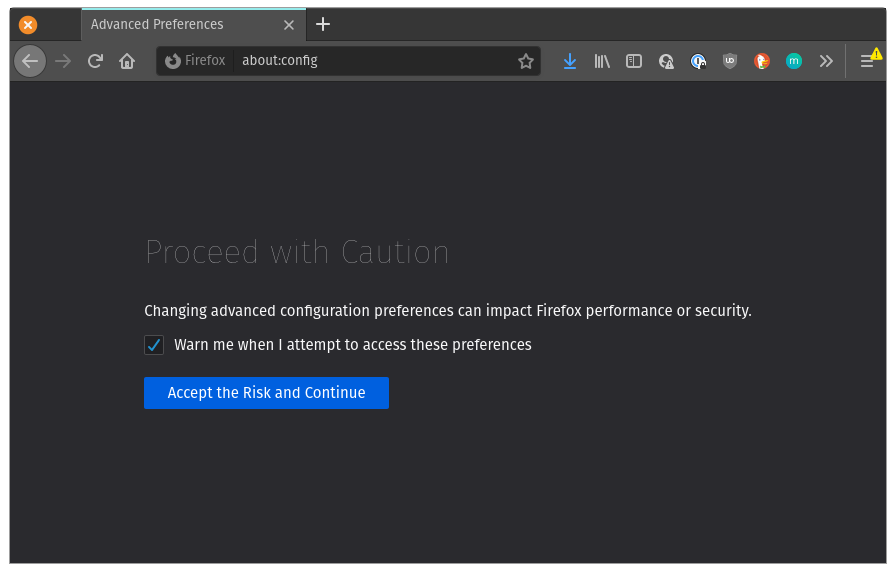
2. Type in: network.trr.excluded-domains and set the value to your domain you want to exclude. For example if you're having issues accessing portal.acme.com, you can add acme.com to this list.
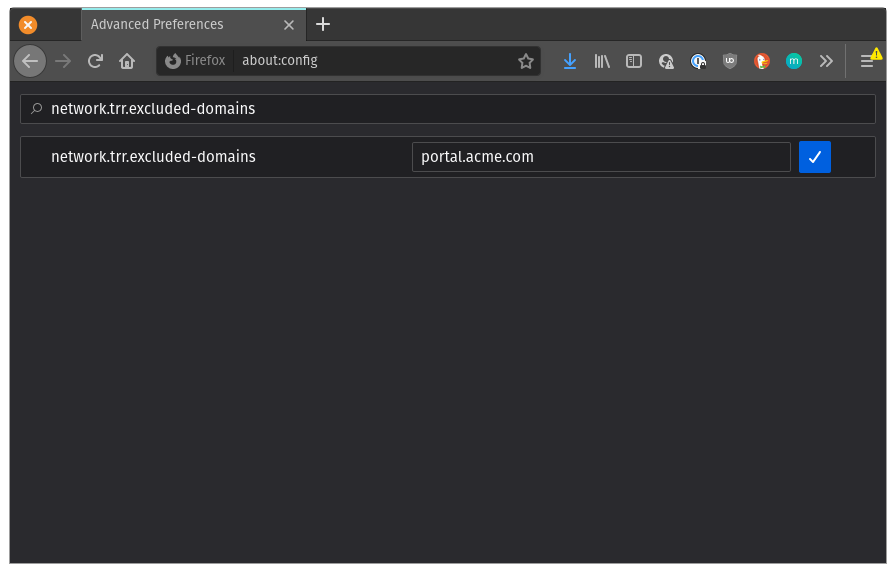
Save and you're done. Happy browsing!
Learn more about how this works over at the Firefox support page.